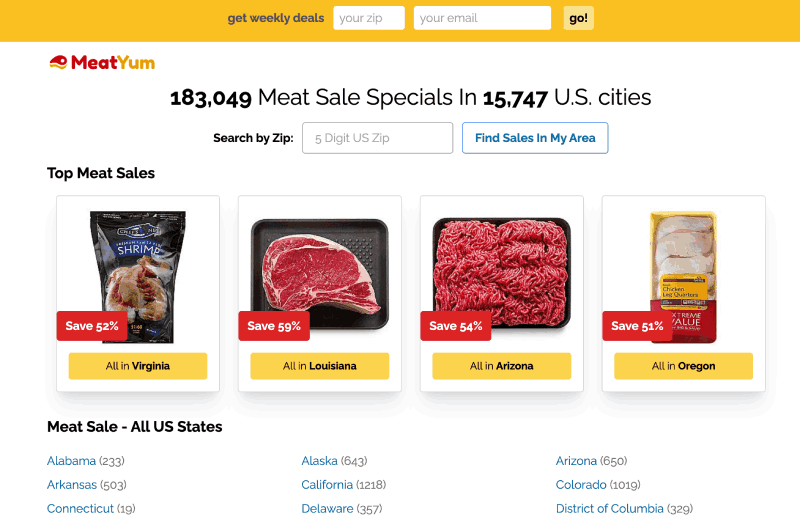In recent days, I began a project to solve my own problem: “How do I find meat sales near me?”
Starting With A Pain Point
It starts as simple as this: “How do I find meat sales near me?” I regularly have this question. Also, being part of several Paleo and Carnivore Facebook groups, I know others have this question too. What’s more, I don’t feel Google solves this search properly.
Google’s Poor Results
When I search for “meat sale near me” I get the following:
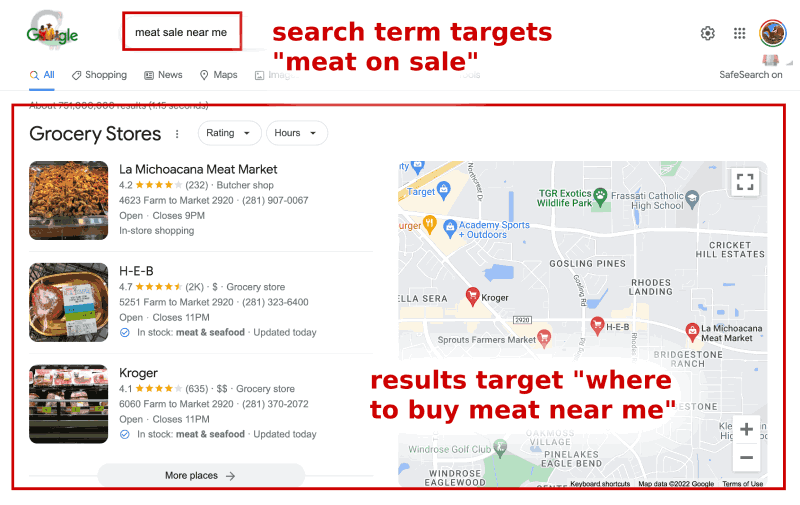
The top results solve the “where to buy meat near me” problem, not the “discounted meat” intention.
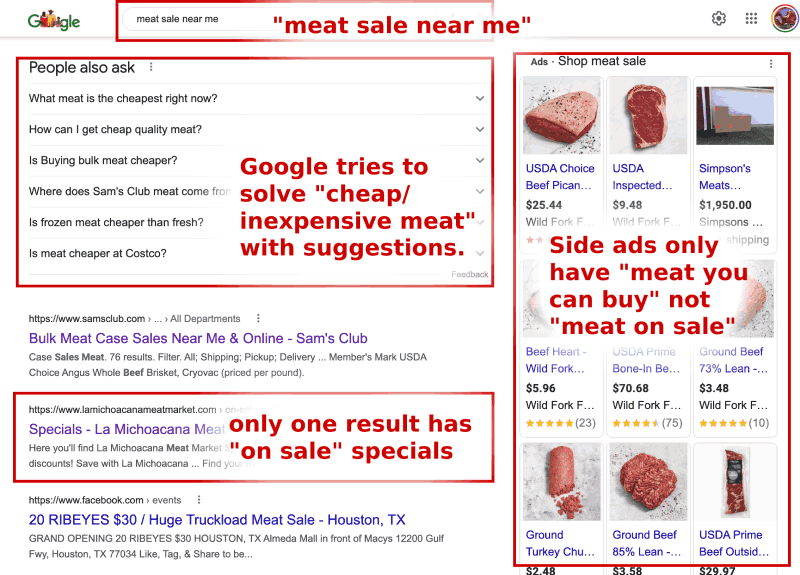
The funny thing is that Google seems to know the user wants “inexpensive meat” and offers search suggestions along these lines. Meanwhile, the side ads only show “meat you can buy” and only one result has “meat specials” or “meat on sale”.
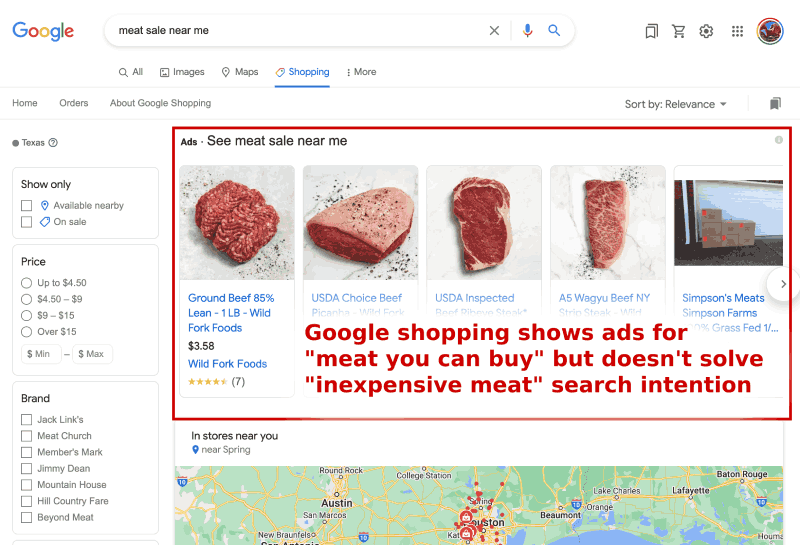
Also, the Google shopping tab has the same problem: showing “meat you can buy” but not “inexpensive meat”.
Do Other People Search For This?
Google Trends indicates a growing desire for “meat sale”, “chicken sale”, “beef sale” and other related terms. In addition, Trends reports a spike in interest on Saturday and Sunday when people do their grocery shopping on the weekend.
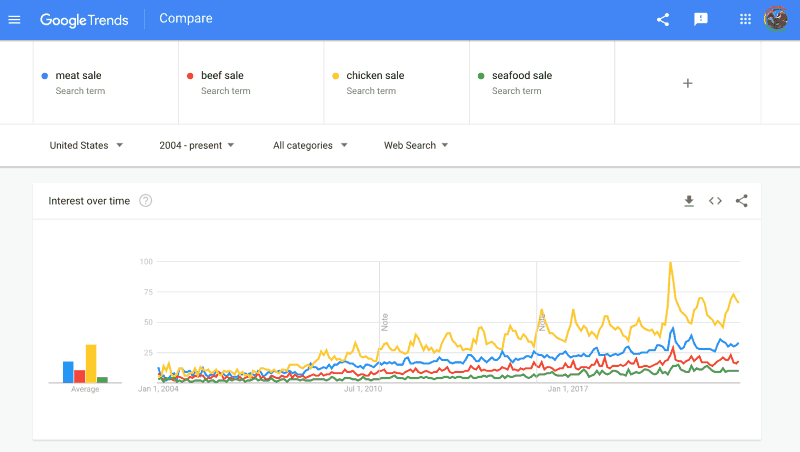
Note: search phrases include a mix of needs. For example: “chicken sale” will be searched by those seeking “chicken meat on sale” and “live chickens available to buy”. However, the trends still stand that people search for meat on sale.
Testing The Idea
Before building a full app, I did a preliminary test of setting up a simple landing page to capture those who might be interested in this project.
Find A Domain
I searched for various unregistered and expired domains at Name Cheap and Expired Domains and then landed on MeatYum.com.
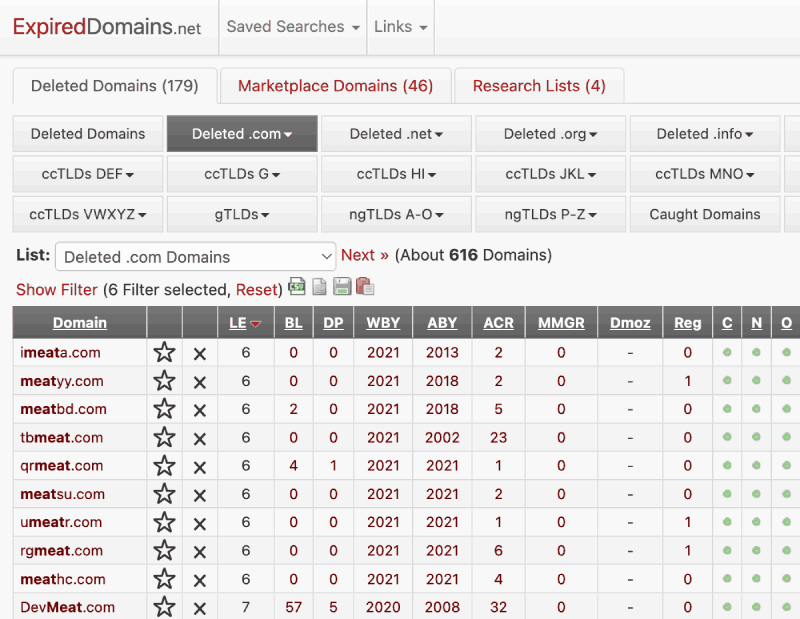
Create A Google Form Landing Page
On my new domain, I posted a Google Form landing page to gauge interest and collect emails.
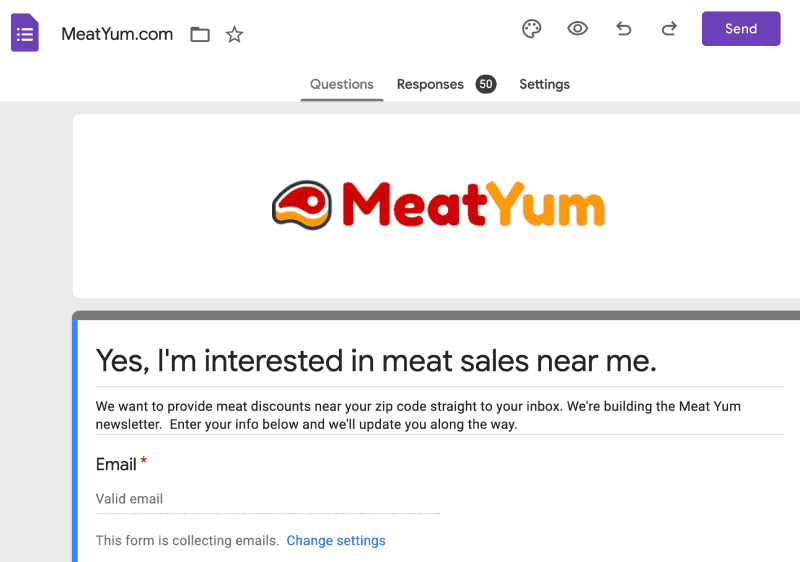
Promoting The Landing Page
Once I had a landing page, then I needed to promote the form to an audience such as the Carnivore Diet Facebook group.
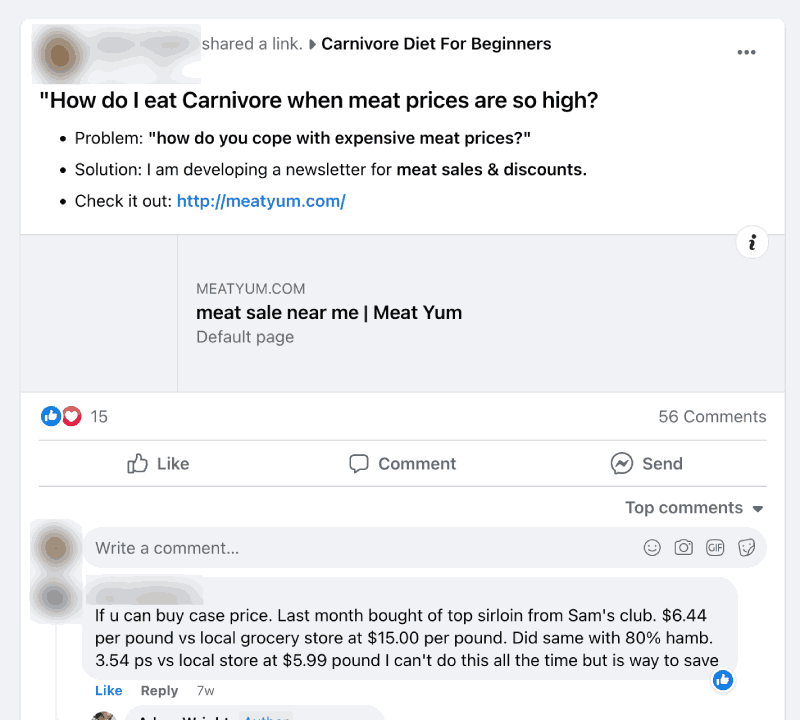
Collect Form Results
Within 24 hours, without an app or a website and only a sign-up form, I had 40 responses from people who wanted to learn about meat specials near them. Granted the sign-up was free and cost them nothing, but this still demonstrated a base I can promote the project towards.
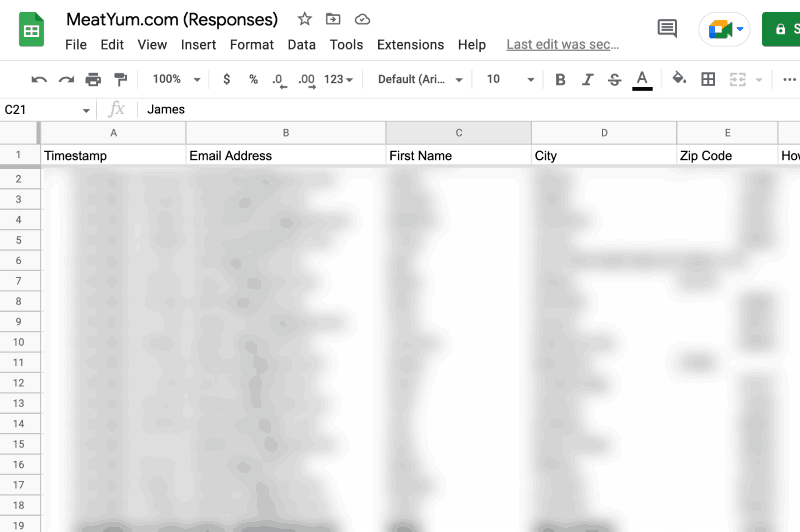
Understanding Competitors
With any app or website, we should ask “who else is solving this problem?”.
Competitor #1: MyGroceryDeals.com
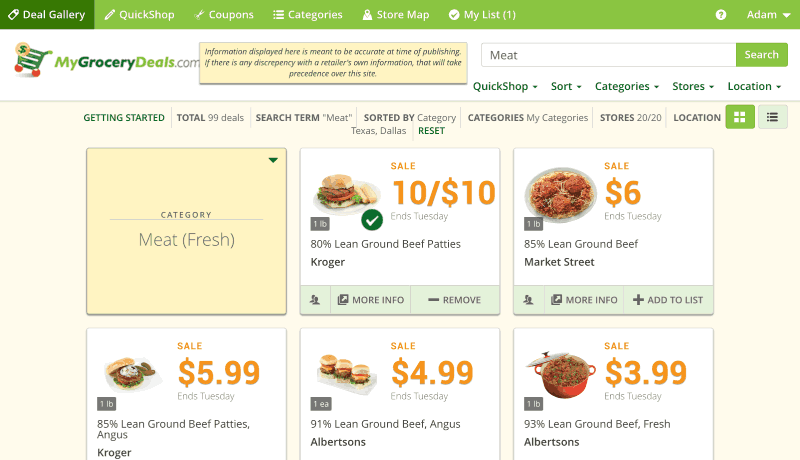
Pros:
- This site has all the local meat deals data and more.
- They could provide this data to Google and customers and whoever it wants to.
Cons:
- The corporate owner “Shop Lftr” focuses on grocery store clients.
- Because of this, the deals site focused on customers has broken features.
- For example, when you find an item to purchase, you can only “add to your list”, but when you go to “your list” the site is broken.
- Also, the site is not optimized for SEO based on users to bring in new users.
- In short, you have to know about the site first to get any value out of it. (It’s not likely you’ll stumble upon it through a keyword search.)
Conclusion:
- Shop Lftr likely makes money from corporate clients and the Deals site is a side project that doesn’t bring in a profit high enough to warrant attention.
Competitor #2: Basket.com
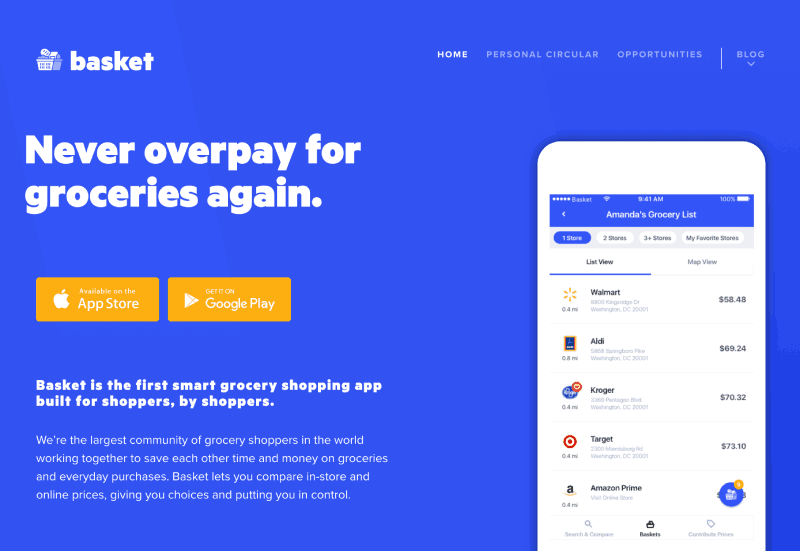
Pros:
- Just like the Grocery Deals site, Basket.com has great data.
- This company has an amazing user-focused app that serves the customer but collected data for its corporate clients.
- Furthermore, the app has user feedback features like GasBuddy.com, where customers can enter local prices they find.
Cons:
- First, all their data is siloed within their app. It would be better if their app data was searchable via a website where it could be crawled by Google.
- Because of this, I didn’t find this app until someone told me about it.
- The second drawback to this app is a bottom-up approach to discount discovery.
- For example, their discovery process goes like this:
– Download the app
– Search for a product or topic (ex. “meat”)
– The app will list a number of products (ex. “ground turkey premium”, “ground turkey 93% lean”, “lean 7% fat ground turkey”, etc.) which you have to individually select to find deals.
– This won’t work for sales because sale items are usually a surprise or different UPC that I didn’t track yet. - Their secondary product search is too wide:
– Open the app
– Click on the “sales & coupons” tab.
– View top sales (“Lays chips”, “mayonnaise with avocado oil”, “organic mayonnaise”, “wild sardines”, etc).
– There is no way to drill down to a category of sales.
– Also, if you click on a project for the sale, then you may click on the related store like (like “walmart.com”), but it takes you to the store home page. Therefore you have to search for the product all over again.
Conclusion:
- This app has a deeper customer experience based on the idea of tracking products you regularly buy over and over again.
- This is great for processed shelf products (“Doritos” or “Diet Coke”) where the UPC doesn’t change but doesn’t work great or categories where the product can change from week to week or where a similar product is acceptable (“3 lb of chicken thighs” vs. “1.5 lbs of organic boneless chicken thighs”).
- The customer and corporate needs are aligned (customers want to find low prices and grocery stores want to understand customer behavior).
- However, it lacks a few features (which could be easily added) in general product category discovery and search-engine visibility.
Wrapping Up … For Now
Based on this analysis, there may be a consumer-focused opportunity to deliver results in a way that is easier to find sales for both users and search engines. With this in mind, I created MeatYum.com.
In future posts, I will go into the process of building and promoting this project.