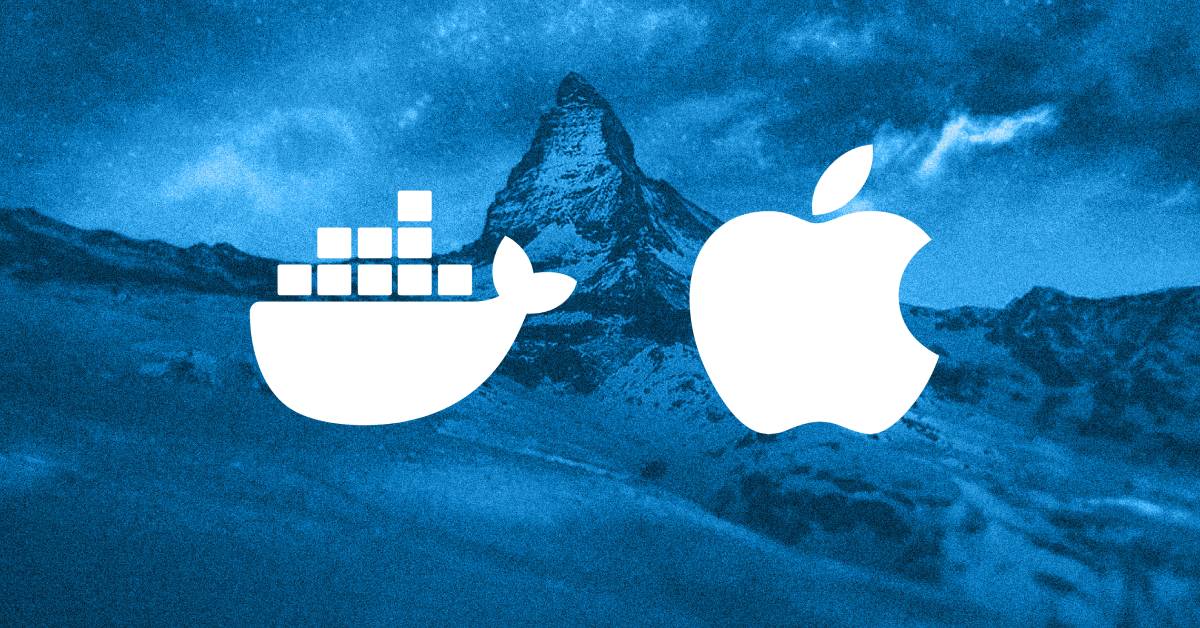Docker mac memory usage takes up 6GB to 8GB by default on install. My Mac fan would work like a jet engine and all apps would grind to a halt. My Mac Memory would be maxed out. Here’s my journey to fix it.
It was easier than I thought.
Searching For A Solution
Immediately I Googled and found the Stack Overflow post “Docker Mac Memory Usage in com.docker.hyperkit“.
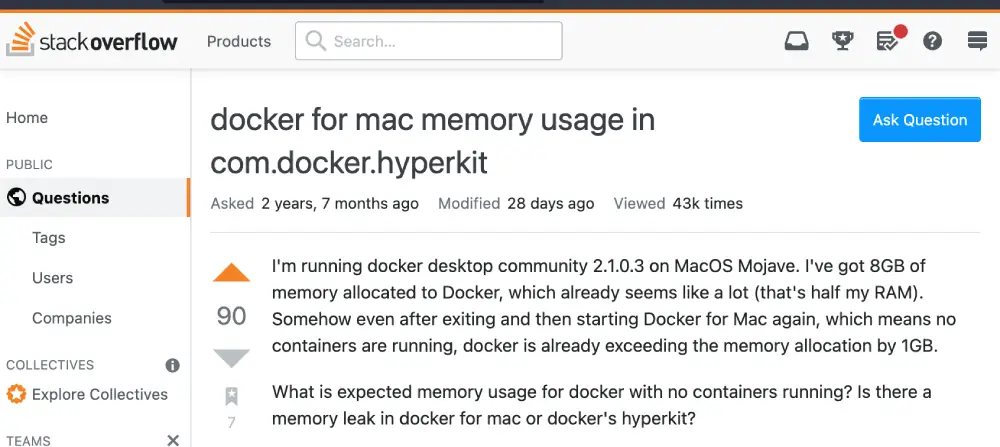
Luckily someone had an answer.
…the “Real Memory” usage is much lower than what you see in the “Memory” column in Activity Monitor … To see the “Real Memory” used by Docker, right-click the column names in Activity Monitor and Select “Real Memory”.
Jbielick on StackOverflow
This explained WHAT was going on and the CLUE on how to fix it.
The EASY Docker Mac Memory Usage Fix
Being that Docker allocates more memory than it uses (but forces Mac to act like it uses those resources), I needed to change how much Memory. Here’s the secret…
Open “Docker” > “Preferences” > “Resources” and reduce the number of CPUs and Memory
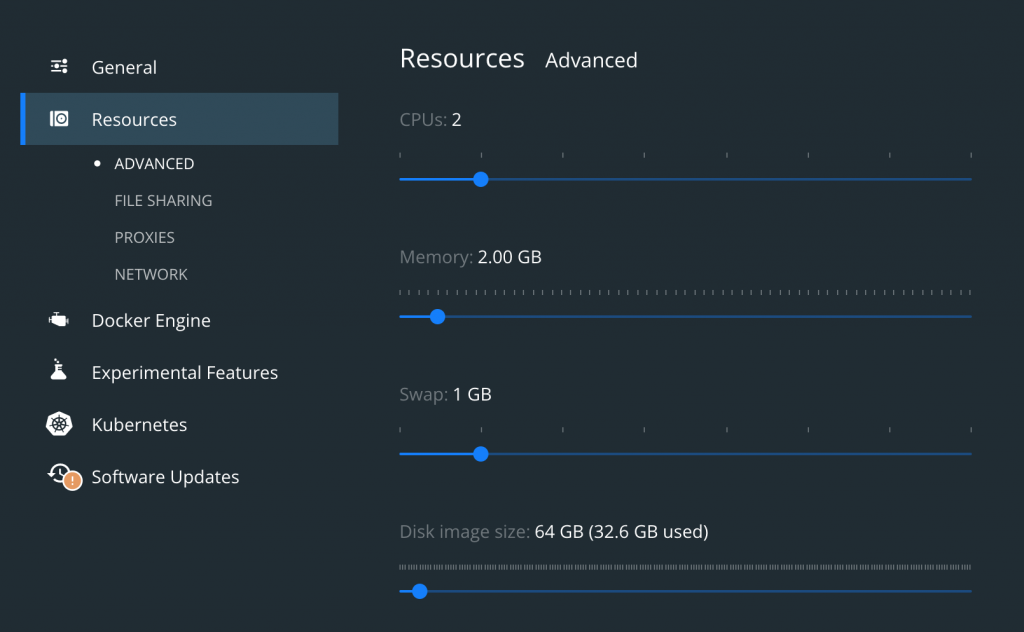
Done! My computer runs faster and quieter now.
Looking at the Mac Activity Monitor, Docker uses a lot less memory.
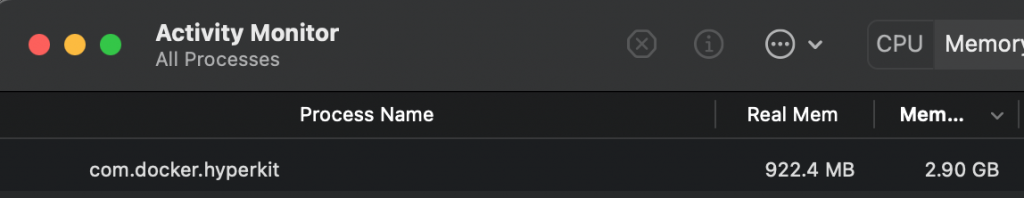
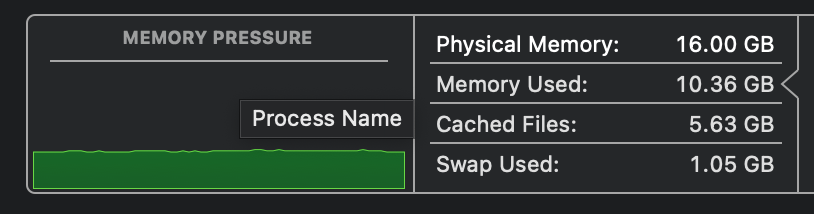
UPDATE: It’s been a few days now and my computer runs well below the max of memory and my fan runs at a minimum if at all.